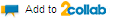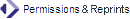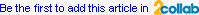Copyright © 2002 Published by Elsevier Science Ltd. All rights reserved.
CD Rom review
Lower Fraser Basin QUEST 1 Envision Sustainability Tools Inc., Suite 302, 2389 Health Sciences Mall, Vancouver, Canada, V6T 1Z4. 1999. $20.00 (Canada).
Available online 14 December 2001.
Lower Fraser Basin (LFB) QUEST is a computer simulation, an interactive regional sustainable development planning tool, and an alternative futures (scenario) development game “all rolled into one”. QUEST is also an ambitious sustainable-development modeling project centered around the University of British Columbia (Canada) whose aim is to take this user-friendly systems modeling tool to a worldwide audience adapted to local data and conditions.
While the program is available on CD-ROM, my advice is to download it from the Envision website unless you have slow connection speeds. At the very least interested researchers should download the documentation (the manual) from Envision. Version 1.0 of QUEST and the manual (licensed to Envision by UBC) are available free of charge from the Envision URL (above). LFB QUEST is an interactive systems approach to sustainable development planning for the prototype region, the Lower Fraser Basin in Canada. But don’t be put off by the fact that you may not live there. QUEST is a valuable tool or exploration for futures research and it offers lessons in at least three areas of futures studies: systems modeling, alternative futures (scenario) development, and sustainable development.
According to the website, QUEST has gained local and international support. Locally, the Greater Vancouver Regional District purchased (LFB) QUEST for in-house use and in outreach activities, and Environment Canada is supporting the expansion of LFB QUEST to the entire Georgia Basin region. Internationally, QUEST has initiated projects in diverse locations: the Canterbury Region of New Zealand; Mexico City, Mexico; the Langat Basin of Malaysia; the Northwest Region of England; and, Bali, Indonesia.
The LFB QUEST is a user-friendly, personal computer program that generates alternative scenarios for the future for a four-decade period, 1990–2030. The program is iterative, requiring the user to adjust policy inputs for each decade, and is very engaging with an attractive array of graphic displays which give detailed feedback on the consequences of personal policy choices. The purpose to the computer game is to get the user, policy-makers or lay persons to chart a course toward the sustainable future of the ˜3000 km2 area, which includes the Greater Vancouver metropolitan area and the Fraser Valley, a key agricultural and ecological zone. Users must choose between a wide array of uncertainties (driving forces such as population and economic growth) and specific policy choices in ten-year increments (with graphic feedback at each stage) to realize their preferred future.
I received the CD-ROM without documentation (e.g., the manual) and that proved frustrating since the program is not always intuitive and the selection process is somewhat complicated. But the world itself is complicated, and QUEST made sense after I read the manual and followed the explanations. The designers adopted a hierarchical, linear approach to the causal relationships between submodels, but in the context of marrying a system-modeling structure to a scenario-generation process the iterative approach was logical and seems defensible. The conceptual framework is a process model that gives the user four opportunities to “tweak” the policy preferences that determine the final outcome of the user’s preferred future. The QUEST Conceptual Framework is illustrated in Fig. 1.
1. Values and beliefs
Before the model can be set in motion, the user must make choices in two broad categories, Values and Beliefs and Goals and Targets. The first set of variables from which the user must choose are the World View choices, the anticipated degree of 1) Technological Innovation and 2) Social Adaptation, by way of slider controls (a third variable, Environmental Resilience, is not enabled in Version 1.0). There are radio buttons that can be used to pick “preset” futures, such as the Green or Technological Optimistic future. These first selections are crucial choices (what the developers call “uncertainties”) in the general direction of the forces of change in the world. In effect, these variables give the greatest possibility of divergence in the final outcome. As a futurist, this is in many ways the most appealing aspect of the program—a structured approach to an array of possible futures. On the other hand, the fact that environmental driving forces are currently unavailable is certainly a deficiency and an even greater weakness may be the lack of other driving forces (i.e., economic globalization—hardly a small force to reckon with in working toward local sustainable development). While the World View choices allow for a diversity of alternative futures, the parameters may be too narrow for many futurists. It would seem that regions who are adapting the QUEST approach to their own areas might wish to incorporate additional global factors in the World View choices, such as broader regional population dynamics (AIDS, for example) and globalization forces which might impinge on their regions.
The next set of choices are Political and Policy Priorities, which the user must specify, but which are not linked to the system submodels (unlike the World View settings). These policy choices are important in that they select for how the program graphically displays (in newspaper headlines) the output for each decade’s iteration. For example, if a policy selection included housing issues, that would be one of the themes used when the decade’s data is compiled and presented at the end of the iteration.
2. Goals and Targets
Goals and Targets include three choice settings which allow the user to determine the levels of regional: 1) Population Growth, 2) Economic Activity, and 3) Land Use Goals. The manual explains that while the first two variables feed into the system submodel equations, the latter is similar to the earlier selections for Priorities—it is only a preference—which is later displayed to the user in the Consequences stage to use as a comparison with the actual “reality” of the model’s output.
3. Policy Choices
After choices are made in each of the six choice setting areas, the user is prompted to move to the next stage of the simulation, the selection of management issues, called Policy Choices. The user is presented with nine policy areas (transportation, housing, lifestyle, agriculture, government, industry, water use, labor, and land use), each of which offer a smaller subset of policy options resulting in a total of 31 management areas on which the user must pass judgment. For each area the user must raise or lower a slider switch (increase or decrease in value) and then select among three policy options for each management area: taxes/subsidies, or regulations/standards, or education/social marketing. As a political scientist, I found it interesting to see these three options presented as “more or less equals”—an eye-opener, perhaps, to students in my own part of the world. If only choosing between taxes, regulations, or educational programs were so easy!
Once these Policy Choice selections are made and their values selected for, QUEST is ready to take the preferences and choices and begin the first iteration of processing. While Values and Beliefs and Goals and Targets remain as constants, the Policy Choice section is the iterative part of the program; the user will return to Policy Choice each decade to modify the settings for the next decade.
View Consequences is where QUEST gets interesting. Moving to the View Consequences stage begins the compiling and execution of the equations that generates the (alternative future) scenario. It took my computer about three minutes to go through the processing—there is a “gray bar” to follow the percent of time remaining. After going through its paces, the program generates a Basin News report (newspaper headlines and flag-sized graphs) that portrays the details of the Scenario—in this case the first decade for AD 2000. The newspaper lists headlines for six of the nine Policy Choice categories (e.g., “unemployment is up 13.5%”) and has nine indicators (flag graphs) for the policy areas selected—red if conditions are worse, green if conditions are better. Each of these flags are “clickable”, giving a pop-up display window of the annual (or decade) changes for that variable. I found these information windows to be a compelling feature of the software. The program displays a rich number of indicators that allow the user to get a good sense of the dynamics at play—what has changed for the better or worse, and by how much. My favorite of the pop-up windows are the ecological footprint and spatial land use maps, which show how much urban sprawl has (or has not) advanced on the surrounding countryside. Other maps show urban development and pollution spatial dynamics, which will be familiar to users of the SimCity family of computer simulations.
From a futures standpoint, the headlines themselves and the information that the Basin News conveys are useful in terms of illustrating to students what a scenario is–narratives that tell a story. Each decade’s iteration of the QUEST software and the graphical information behind the headlines tells the story of a region struggling with the conflicting dynamics of growth–the trade-offs between the rural and urban, consumption and conservation. The developers of the software invoke the notion of backcasting in the simulation–the idea that a preferred future has necessary steps that lead up to it. Users (either policy-makers or lay people) can easily see that their preferences necessarily involve trade-offs and counter-intuitive consequences that may not result in their most desirable future. The iterative nature of the software can help to understand better how systems dynamics can have an impact on the realization of preferred futures. My preference, however, would be to call the outcomes alternative futures rather than scenarios, given the fact that they really are not fleshed out stories, but rather snapshots of trends at the end of each decade. To the credit of the QUEST design team, the newspaper headlines do help the futures to become more “alive”–to feel more like scenarios.
The user has the option at the end of each decade (the View Consequences stage) of reiterating the process (revising, or leaving as is, the various policy options) through to the next decade or having the software automatically run the scenario through 2030. The last stage is the Scenario Review after all four iterations have been generated, which gives one last edition of the Basin News.
4. Conclusion
One drawback of QUEST is that there does not seem to be any way to actually gauge what the user’s initial Land Use Goals and Politics were in relation to the final outcomes of the scenario-generation process. That is, whatever choices one may have made with respect to carrots vs. sticks (taxes vs. regulation vs. education), the program does not allow the user to review the original preferences nor allow for a comparison of those with the final Scenario outcome. This might be a useful feature in future versions of the software.
One serious drawback of the CD-ROM is that it does not include the Manual (remember it is available online). I was particularly interested in the way the system model was actually put together and the Manual does an outstanding job of describing the way the software is structured and provides detailed descriptions of the submodels, the causal linkages and the equations used in the submodels. The documentation on the 13 submodels will be useful for students who are interested in the system dynamics and assumptions of the modeling effort itself. While there may be some potential criticism of either the assumptions of the various submodels or their interactions (linkages), serious work has obviously gone into the construction of the QUEST software.
QUEST is truly a remarkable effort that claims to have had the contributions of a team of 35 professors and 55 graduate students at the University of British Columbia in collaboration with Envision Sustainability Tools Inc., and the Sustainable Development Research Institute. It is not surprising that QUEST has won accolades nor that other regions are exploring or developing QUEST applications for their regions. The program is recommended to students of systems modeling, futures studies, and sustainable development research.
1 Minimum system requirements: Pentium PC, Windows 95, 98, or NT; 16 MB RAM; 35 MB free disk space; VGA color monitor. The 1.0 Version of the software is also available at no cost from www.envisiontools.com/lfbquest (33 MB; requires 70 MB of free disk space). The full documentation (96-page manual) is highly recommended and available as a download (.pdf format) from the Envision website. Although, the 33 MB file can take a very long time to download with slower connections. Key developers: Dave Biggs, John Robinson, and Mike Walsh.









 E-mail Article
E-mail Article Cited By
Cited By Citation Feed
Citation Feed Export Citation
Export Citation Add to my Quick Links
Add to my Quick Links